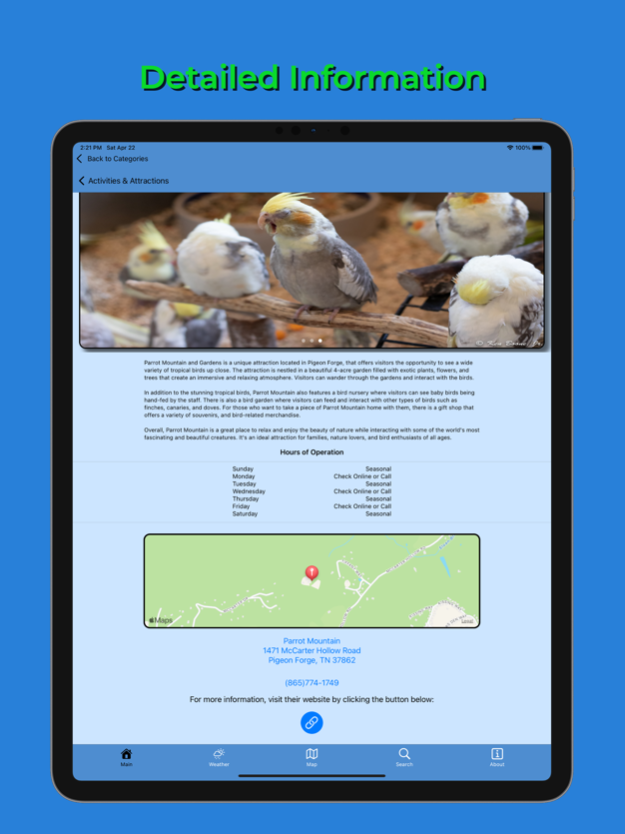Pigeon Forge Pocket Guide 1.40
Continue to app
Free Version
Publisher Description
Introducing the ultimate companion for your trip to Pigeon Forge, TN - the Pigeon Forge Pocket Guide app! This FREE app is the perfect go-to source for those visiting the Pigeon Forge area. Say goodbye to tedious Google searches for things like "where to eat" or "what to do" in Pigeon Forge. With the Pigeon Forge Pocket Guide app, you'll have easy access to a wealth of information right at your fingertips! Now with digital COUPON links!
The app boasts a simple, easy-to-use interface with intuitive categories to choose from, including Activities & Attractions, Places to Eat, Shopping, Shows, Snacks & Treats, and Groceries. You can browse through a list of places under each category and select the ones that interest you.
When a user selects a location from the list, they'll be taken to a detailed view with a wealth of information about that location. Along with a description and pictures, the app also displays a mini-map that shows the location of the venue. The address listed for each venue is clickable, allowing users to initiate Apple Maps navigation to that location with ease. Additionally, users can simply tap on the phone number to instantly call the venue, or click on the website link to visit the location's website in their device's default browser. With these features, users can easily access all the information they need to make their Pigeon Forge experience the best it can be.
The Pigeon Forge Pocket Guide app is packed with information on all of the main attractions, as well as the smaller, lesser-known venues and attractions. It also includes a search feature that allows you to easily find locations by searching their name, tagline, or description.
If you are gluten intolerant, this app has you covered. If a venue has a gluten free menu or an ample selection of gluten free items on their menu, the app will show you a "Gluten Free" GF icon next to their listing.
Now, discovering and redeeming online coupons is easier than ever. When a valuable coupon awaits, you won’t miss it. If a venue has a coupon available, a green ‘Coupon Available’ link will be displayed at the bottom of the venue description. Start saving on your favorite Pigeon Forge attractions, dining and more with just a tap.
In addition, the app provides a dynamic map of Pigeon Forge that allows you to zoom in and out and scroll around the map. This feature helps tourists new to the area get an idea of how far or close they are to these locations and provides a good overview of where everything is in Pigeon Forge.
Lastly, the app provides weather information for Pigeon Forge, including current weather, 24-hour hourly forecasts, and 7-day forecasts, powered by Apple Weather.
Download the Pigeon Forge Pocket Guide app today and make the most of your trip to Pigeon Forge!
Mar 26, 2024
Version 1.40
Version 1.40 contains venue updates.
About Pigeon Forge Pocket Guide
Pigeon Forge Pocket Guide is a free app for iOS published in the Recreation list of apps, part of Home & Hobby.
The company that develops Pigeon Forge Pocket Guide is Ken Boone. The latest version released by its developer is 1.40.
To install Pigeon Forge Pocket Guide on your iOS device, just click the green Continue To App button above to start the installation process. The app is listed on our website since 2024-03-26 and was downloaded 1 times. We have already checked if the download link is safe, however for your own protection we recommend that you scan the downloaded app with your antivirus. Your antivirus may detect the Pigeon Forge Pocket Guide as malware if the download link is broken.
How to install Pigeon Forge Pocket Guide on your iOS device:
- Click on the Continue To App button on our website. This will redirect you to the App Store.
- Once the Pigeon Forge Pocket Guide is shown in the iTunes listing of your iOS device, you can start its download and installation. Tap on the GET button to the right of the app to start downloading it.
- If you are not logged-in the iOS appstore app, you'll be prompted for your your Apple ID and/or password.
- After Pigeon Forge Pocket Guide is downloaded, you'll see an INSTALL button to the right. Tap on it to start the actual installation of the iOS app.
- Once installation is finished you can tap on the OPEN button to start it. Its icon will also be added to your device home screen.